In a business or personal use, a multifunctional printer is handy at all times, especially for paper works and copies. It is very challenging for a company to survive without a printer and a copier especially for fast phasing environment where demands are very high. Like business, schools also needed multifunctional printers and even homeschooling. Even families need it at home especially if there are kids or paper works need to be done as soon as possible. So, it is necessary equipment in business and in-home use. In this article, we will discuss what the things to check before buying one are.
5 Essential Things to Consider Before Buying a Printer:
1. Know how to use
The usability is significant especially if the printer is intended for general use. It should be something that can be easy to understand and use. When a piece of equipment is easy to install and use, everyone in the office or home can use it correctly and can avoid malfunctioning so better buy a multifunctional printer that is highly functional and easy to use.
2. Know the cost
Of course, the budget is significant so buy one that is within your budget. But this can be very tricky, always check the specifications of the printer before you decide to buy one. If the price is high, but the specs are low then consider another printer, you may need to buy one according to its cost-efficiency regardless the cost.
3. Know the connection ability
If you are in the office, it is essential to have a printer that is ready for network use. Bu one that can connect to a lot of computers for remote printing, also makes sure that there is security confidentiality within the network. For home use, you can also buy a printer that is ready for connection use, for example, you need to print from your mobile phone directly to the printer- choose a multifunctional printer that can do it. Since per office or home, there are more than one gadgets, allowing connection to the printer ease the workload and time being used.
4. Know the multitasking capability
Since it is a multifunctional printer, check if it can do more than one task at a given time. For example, you are printing some copies, and at the same time, you can do photo scanning- check if the printer can do multitasking at one time only. It is essential that your printer can do it since the environment you are moving around is fast phasing especially if within the company.
5. Know the warranty and after-sales services
If anything goes wrong with a paper jam, running out of ink, etc.- after sales services are vital to making sure that they can provide it. Also check the warranty policies, if they have a replacement or service repairs included, and how many years are covered under warranty. Make sure they will provide a guarantee especially on parts that are costly.